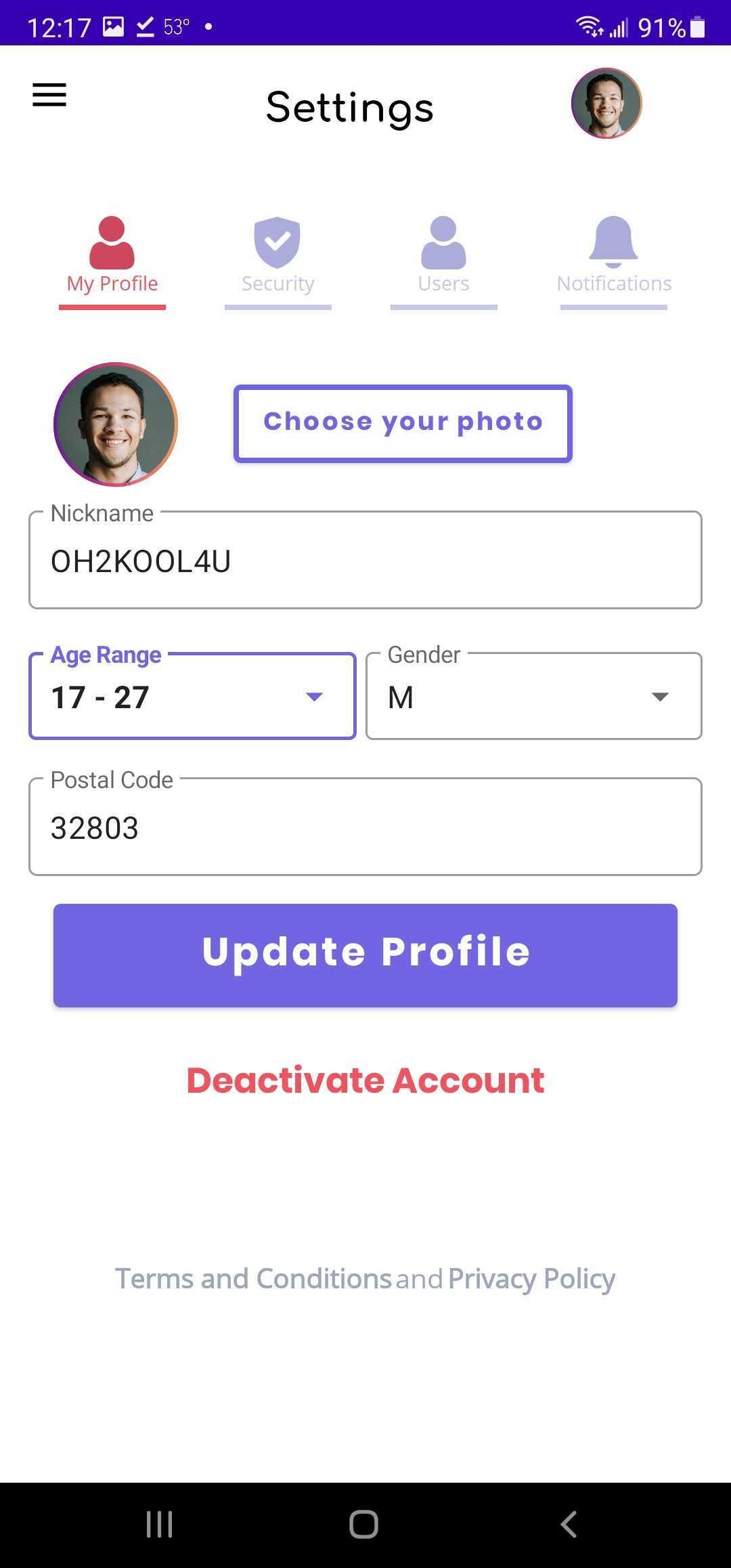Gmail, one of the world’s most widely used email services, is continually evolving to enhance the user experience. In a recent update, Gmail has introduced features that make responding to emails more straightforward and more convenient for Android users. Here’s a look at how Gmail is simplifying the email response process:
- Smart Suggestions: Gmail now provides smart suggestions for email responses. When you receive an email, the app leverages machine learning and natural language processing to generate suggested replies based on the email’s content. These suggestions appear as short phrases or sentences that can be selected with a single tap. This feature is a time-saver for users who frequently find themselves typing similar responses.
- Quick Actions: In addition to suggested replies, Gmail has introduced quick action buttons that enable users to take specific actions directly from email notifications. For instance, if you receive an email with a calendar invite, you can swiftly RSVP to the event without having to open the Gmail app. These quick actions streamline common tasks and enhance productivity.
- Improved User Interface: The Gmail app for Android has received updates to its user interface to make it more intuitive and user-friendly. Buttons for actions like reply, forward, and archive are prominently displayed, making it easier for users to access essential functions.
- Search and Navigation: Gmail has enhanced its search capabilities to help users locate emails more efficiently. Users can search for emails using natural language queries, such as “emails from John last week,” and Gmail will provide relevant results. The navigation menu has also been improved, facilitating easy switching between different email accounts and access to important folders and labels.
- Security and Privacy: Gmail remains committed to prioritizing security and privacy. The app includes built-in phishing protection, warnings for suspicious emails, and the ability to report phishing attempts. Users have the option to customize their privacy settings to control how their data is utilized within the app.
- Integration with Google Workspace: For business and professional users, Gmail offers seamless integration with Google Workspace (formerly G Suite). This encompasses features such as shared calendars, real-time collaboration on documents, and video conferencing via Google Meet, all accessible within the Gmail interface.
In summary, Gmail’s efforts to simplify email responses and enhance the functionality of the Android app are aimed at making the management of email communications more efficient and user-friendly. These features are designed to save users time and reduce the friction associated with handling emails on a mobile device, ultimately enhancing the email experience for millions of Android users globally.